Execution Profiles
Execution Profile
The Execution Profile allows you to define customized settings for test execution, enabling greater control over browser environments, timeouts, delays, and other configurations. Each profile is designed to help simulate various user conditions, ensuring that your test cases are run accurately and efficiently.
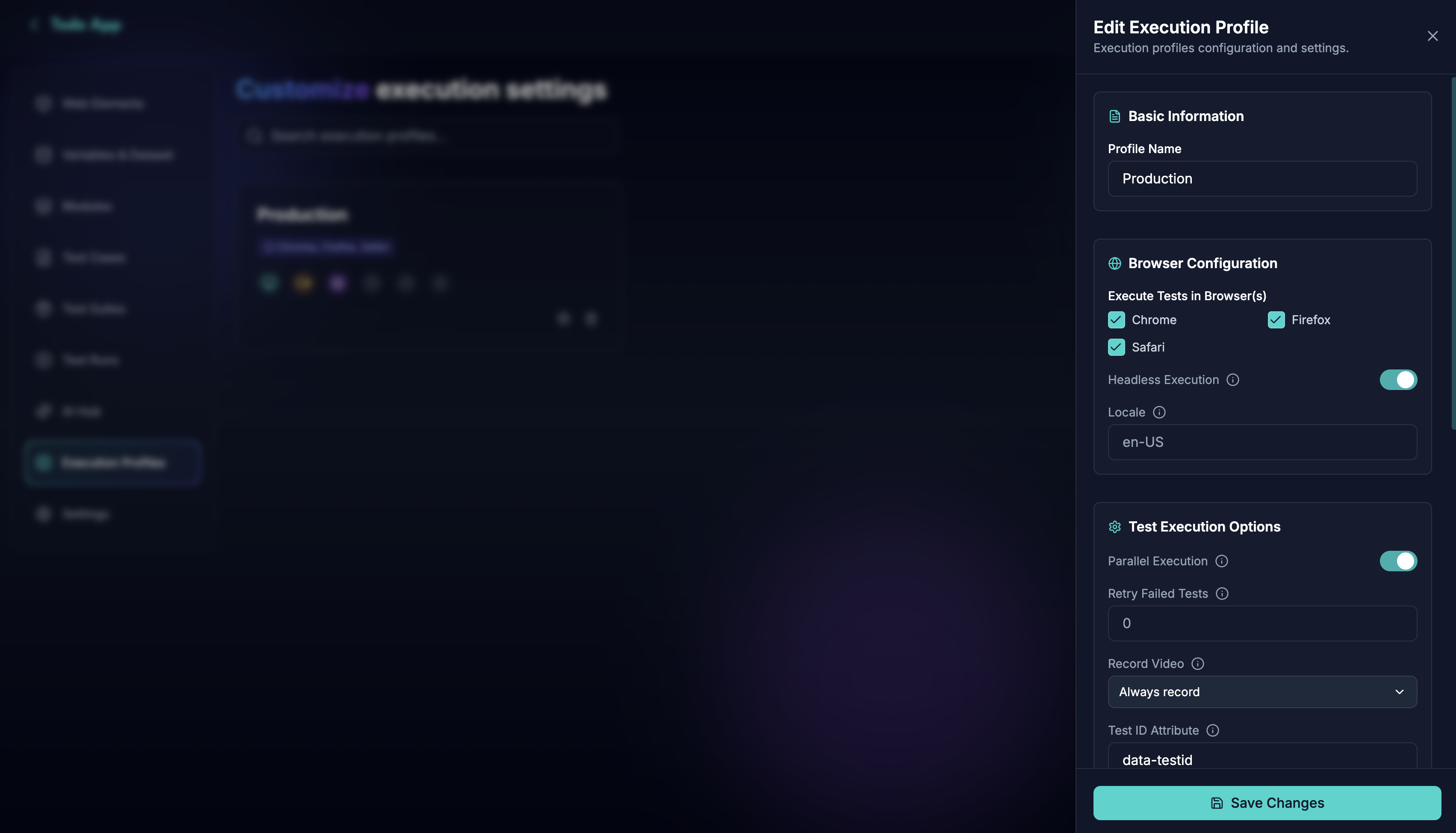
Execution Profle Configuration
Name
The execution profile requires a unique name for easy identification. This field is mandatory for all profiles.
Browser Configuration
- Browser: Select the browser in which the test case will execute. At least one browser must be selected to run the tests.
- Headless Mode: Determines whether browsers run in headless mode (without a graphical interface). Headless mode is useful for faster execution and resource optimization.
- Locale: Specifies the locale for the browser, allowing tests to run in different language settings. This is optional and can be left blank for default settings.
Test Execution Settings
- Parallel Execution: Defines whether test cases within the profile should run in parallel. Enabling parallel execution can speed up the testing process but may require additional resources.
- Retry Attempts: Sets the number of retry attempts for failed test cases. This is optional and defaults to 0 if not specified. Maximum retry attempts can is 3.
- Record Video: Configures video recording for test runs, with the following options:
- Always Record: Record video for all test runs.
- Only on test failure: Record video only if the test fails.
- Never Record: Disable video recording.
Timeout Settings
- Action Timeout: Sets the maximum time (in milliseconds) allowed for each action within the test. This is optional and must be a positive number if specified.
- Assertion Timeout: Specifies the maximum time (in milliseconds) allowed for each assertion to complete. This field is optional and should be a positive number if provided.
- Action Delay: Defines a delay (in milliseconds) between actions, simulating more realistic user interactions. This is an optional field, and the delay must be a positive number if specified.
Notification Settings
- Email Report To: Allows you to select an email group to receive notifications about test run results. This is optional and can be left blank if no notifications are needed. You can create email groups in the Email Report Group section of the settings.
- Slack Channel: Allows you to select a Slack channel to receive notifications about test run results. This is optional and can be left blank if no notifications are needed. You can create Slack channels in the Slack Channel section of the settings.
Proxy Settings
- Use Proxy: Enables the use of a proxy server during test execution. It is used when the starting URL is behind a firewall or requires a proxy to access. If enabled, the proxy server must be specified.
- Proxy Server: The proxy server URL, required when using a proxy.
- Bypass: (Optional) A comma-separated list of hosts that should bypass the proxy.
- Username: (Optional) Username for proxy authentication.
- Password: (Optional) Password for proxy authentication.
Execution profiles provide the flexibility needed to tailor test execution to various environments and scenarios. By adjusting parameters like timeouts, delays, and proxy settings, users can simulate different network conditions and browser behaviors to validate their application thoroughly.