Test Schedule
You can schedule execution of test suites to run at specific times or intervals. This is useful for running tests during off-peak hours.
Scheduling Test Suites
- Navigate to the Test Suites section.
- Click on the test suite you want to schedule.
- Navigate to the Schedule tab in the test suite details page.
- Select the Day, Time, and Timezone for the test suite execution.
- Select the Execution Profile to be used for the test run.
- Select the Dataset to be used for the test run.
- Click on the Schedule button to save the schedule.
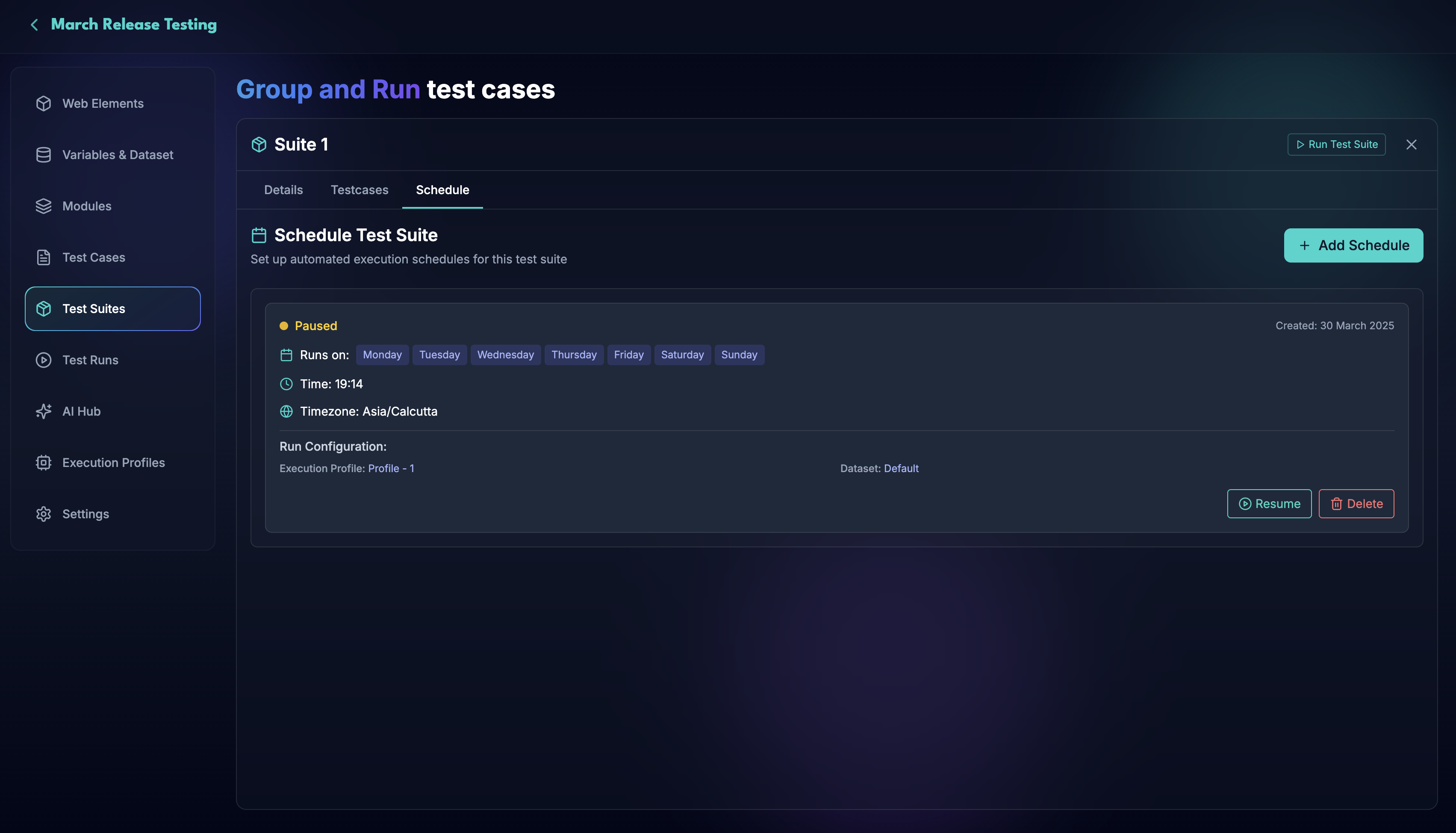
Managing Scheduled Test Suites
You can view and manage all scheduled test suites in the Schedule section. Here, you can pause, resume, or delete schedules.